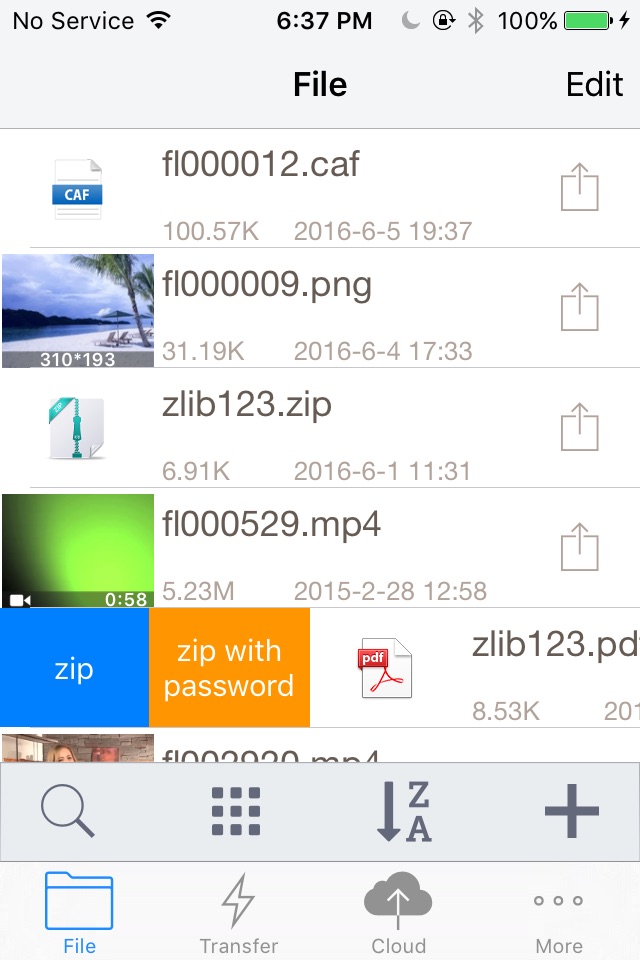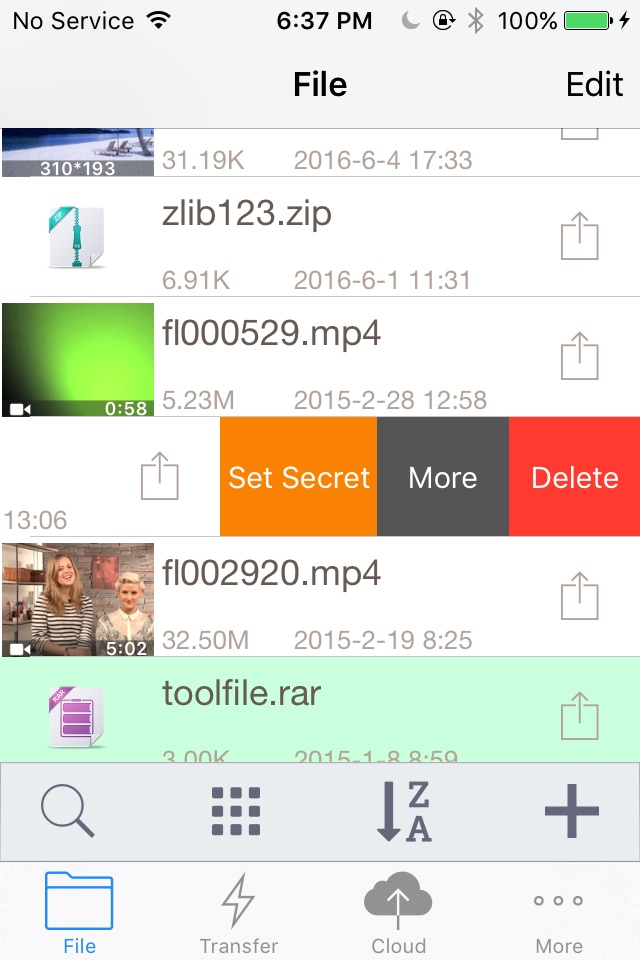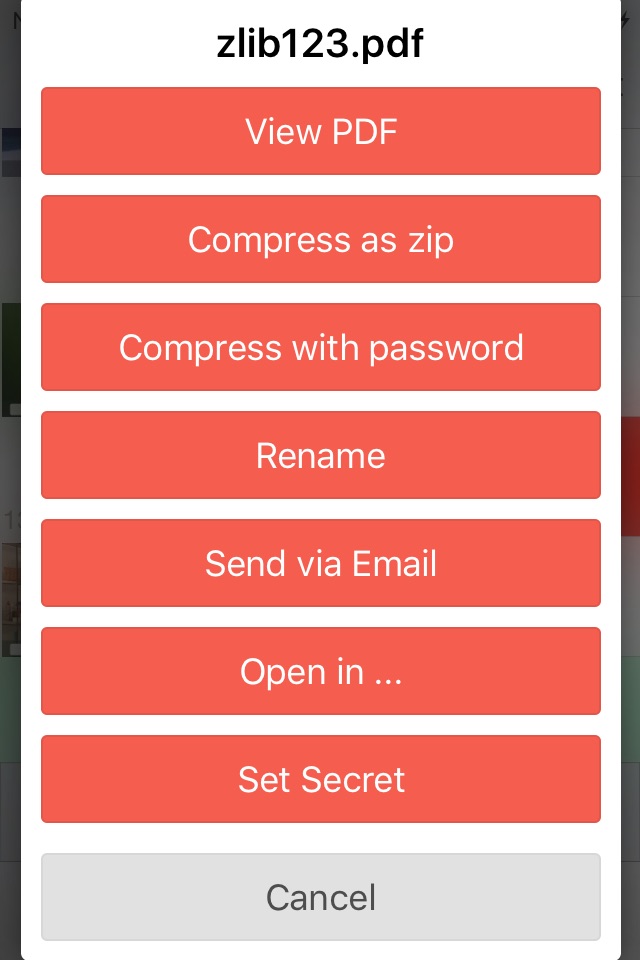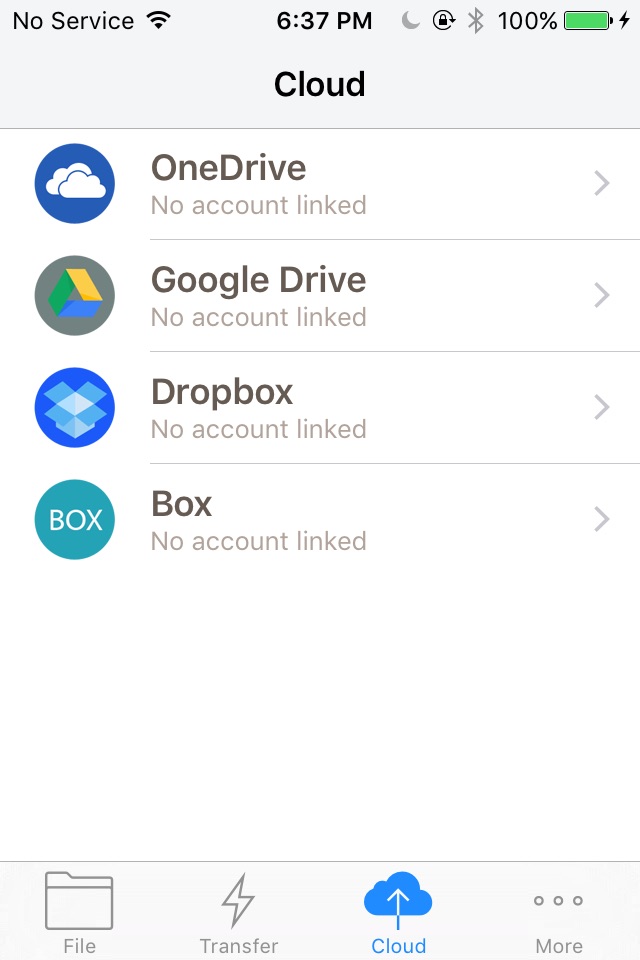unzip tool(zip/rar/un7z) app for iPhone and iPad
4.4 (
4784 ratings )
Utilities
Productivity
Developer:
涛 徐
Free
Current version:
2.91, last update: 4 years ago
First release : 07 Jun 2013
App size: 50.41 Mb
*** Thank You for Over 7000,000 Downloads ***
zip rar tool is the Best ZIP/UnZip/UnRAR/Un7z tool for iPhone and iPad. The prefect tool combine with ZIP/UnZip/UnRAR/Un7z, Cloud Storage(DropBox/Box) , office file viewer , File Manager and Media Player .
It can satisfy all your desire.
video demo and Intro:
https://www.youtube.com/watch?v=2VJJs17IO5g&list=PL_48_kIiDUDHb6wbtmnWYe7N2iToErALA
Follow Me on Twitter:
https://twitter.com/yourqm
Like My Facebook page:
https://www.facebook.com/yourqm51
Zip/UnZip/ UnRAR/Un7z featgure:
-Unzip/UnRAR files from many other applications
-Unzip/UnRAR file from Email
-decompress 7z file
-Compress files and Folder into ZIP file.
-Open and extract files from other compressed file formats: RAR, ZIP,7z
Cloud Storage Service:
-The app allows you to send or download files to/from Dropbox,Box.
Documents viewer and File manager
-secret file and folder
-import photo to album
-import video to Camera Roll
-Supports view PDF file, Microsoft Office documents (Word& Excel).
-View image files(JPG, PNG, GIF, TIFF and others)and other plain text file.
-Folder support.
-Create new folders
-Rename, Movie, Delete file.
Transfer feature:
-Wifi-Transfer function , let you can send and download files to/from your PC or Mac.
-update Files from iTunes.
-Import and Compress photos and videos from Camera Roll.
-Imprt and Compress photos and video from Photo Album.
Other feature:
-Open a file in another App.
-Send file in Email.
-Passcode lock.
Media files playback
-Supports audio(MP3, AAC, Apple Lossless) and video(MOV, MP4, M4V) file playback.
It is the easiest way to manage your ZIP files on iPhone and iPad.
the app supports the following formats:
-Powerpoint
-Excel
-Word
-PDFs
-Pages
-Images
-Web Files
-Audio
-Video
-Zip Files
-RAR Files
-7z Files
if you download and try it , you will love the app.
Pros and cons of unzip tool(zip/rar/un7z) app for iPhone and iPad
unzip tool(zip/rar/un7z) app good for
I can zip unzip unrar and rar and it allows me to organize my files beautifully. All u need to make it awsomer is a downloader within the app.
Have been looking for an app for my iPhone and this one works great. The best one that I have used. Works as well on my phone as the popular one that I use on my laptop.
After successful unzipped. I want delete extracted-folder but still can not , it show a message ( you cant delete a non-empty folder).
How delete it? it not beautiful .
Please fix this issue in next version. Thank you.
I love this app, its great for transferring files from pc to my phone, but the new update doesnt allow me to delete folders...
I needed a simple way to unzip files on my iPad and iPhone. This app solved my problem. I tap on the zip file, whether in an email or on Safari, hit Open In and get a menu pop up that shows my options. I hit Zip Tool and my files are automatically loaded into the app. It asks if you want to unzip the file. Im usually opening small files so its unzipped quickly. Theres a surprising amount of features packed into this free version. I havent gotten to them yet for testing. Bottom line, if you need an easy way to work with zip files, this app is the solution.
I use it to unzip embroidery patterns. I am able to view the pattern to decide if I really like it or not. Perfect for what I needed.
Some bad moments
Easy to use and worked great until I went to upload to Box/Dropbox. Then it crashed. Tried deleting files and going through process again....crash! Deleted app and reinstalled and went through process again...crash! Glad I didnt pay for it! Needs some serious fixes!
I was desperate and simply needed a couple files unzipped and this said it was capable but my files are still.zip
Thank you for the free app, but theres still work to do on it. Its very difficult to guess how to get it to do the things one wants it to do. You first open it and... ? What to do? You start to tap on it randomly, for theres no clue on how to start zipping files.
Voce abre o software e nada acontece, nem mesmo quando o seleciona para ser usado por outro software como o 4shared.
Nothing happens, even if you select it. to be used by another software like 4shared for example.
I was able to unzip .rar file from my dropbox with no hassel whatsoever. Thanks folks.
Researched several ZIP tools before selecting this one to keep. Nothing fancy but if you just want to unzip a file this tool is the one to use. Very easy to use right after the download is complete. If you want to unzip without any fancy features this is it
Usually unzip tool(zip/rar/un7z) iOS app used & searched for
winrar,
file manager,
zip,
unzip,
winzip,
zip app free,
unzip files,
zip file,
zip tool,
zip app,
unzip free,
zip free,
zip rar,
rar app,
zip rar tool,
zip archive,
zip zap,
the zip app,
email organizer,
zipfile,
email manager,
zip files,
win zip,
unzip tool,
zip rar tool free,
and other. So, download free unzip tool(zip/rar/un7z) .ipa to run this nice iOS application on iPhone and iPad.